Due to its confusing Privacy Policy and sluggish speed, I can state that Tuxler vpn for Chrome addon is not safe to use. I advise choosing one of the better free vpns available.
Let's first take a quick look at the Tuxler vpn addon for Chrome.
American-based free VPN service Tuxler is available worldwide. Additionally to browser extensions for Firefox and Google Chrome, it features programs for Windows and macOS. You can connect to residential IP addresses anywhere in the world, and it provides limitless bandwidth. The majority of geo-restricted content may be accessed using the free service, and you can hide the fact that you're using a VPN service owing to residential IPs. Over 70,000 new IP addresses are added each month. Unrestricted bandwidth and secure connections are also available.
However, even simple browser functions can be difficult due to the poor server download rates. You could get rid of these issues by moving to the paid version, but it's unclear whether it would be worthwhile. The premium version is substantially faster and enables 100 location changes each day.
Here are the instructions if you still want to download and utilize Tuxler VPN's free plan:
How can you get a free Tuxler VPN download for Chrome?
Tuxler can be downloaded by following these simple four steps:
1. Visit the Chrome Web Store
2. Use the search bar and type "tuxlerVPN"
3. Click install the tuxler residental extension.
4. Modify the area and activate Tuxler VPN
For Chrome Extension users, Tuxler VPN offers a free package. The premium version costs $7.99, which is a lot more than the majority of other VPNs on the market and is comparatively pricey.
Tuxler's user interface is very simple to use and understand. However, many other functionality, such a killswitch, are absent.
But given how much more reasonably priced and feature-rich the numerous paid VPN apps are that are readily available, I'm tempted to recommend one of them.
So why is using Tuxler VPN for Chrome Extension dangerous?
Just review their privacy statement: https://www.tuxlervpn.com/privacy-policy/
Also:
We can draw the conclusion that the likelihood of alternative uses for user data is very high.
You must be aware that when using a VPN, all Internet traffic is sent through the servers of the service provider. Data is encrypted, the IP address is hidden, and a new IP address is assigned in the VPN. Users will also need to have faith in the VPN to not alter or misuse the data on its servers. Many trustworthy VPN service providers won't keep users' data or monitor their surfing history.
Of course, a lot of VPN services utilize user information for various functions. The majority of free VPN companies claim to save user browsing history. Even a few commercial services state they do not save data but are revealed to use DoubleVPN in most cases. This raises questions about whether VPNs who assert they don't collect user data actually do.
Believing that joining a VPN will render them totally anonymous and malware-free Users will still experience the following even with a VPN that has strong encryption and a reliable connection:
- Being followed by hackers and/or advertising through websites
- Via opening malicious links in emails or messaging, phishing attacks
- Compromised by malware
Chrome addon for Tuxler VPN speedtest
I tested Tuxler on my laptop. Positively, it doesn't appear that any DNS, WebRTC, or IP difficulties exist.
But because the download speeds are so slow, it might not even matter. I have a 250 mbps connection, and while speed testing or torrenting, I frequently reach rates of 80 to 100 mbps with a reliable vpn. Not in the case of Tuxler. I established a connection to the closest server I could find and ran one test before giving up after waiting for it to complete for literally five minutes. The results of a second speed test were less than 10% of the rates I frequently see with other vpns.
As a result of my actions, I immediately uninstalled this vpn. Even though the place is close to me, the speed will not meet my requirements. For activities that require a fast Internet connection, like streaming, Netflix, and web browsing, I use a VPN. Please explore for different vpns if you use one like I do for certain needs.
In addition to writing about Tuxler VPN, I also write about Urban VPN, which you might find interesting.

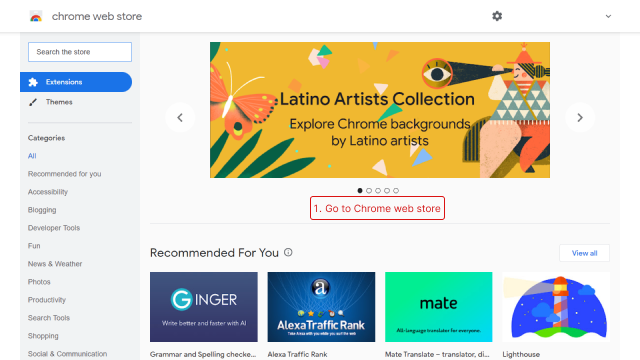

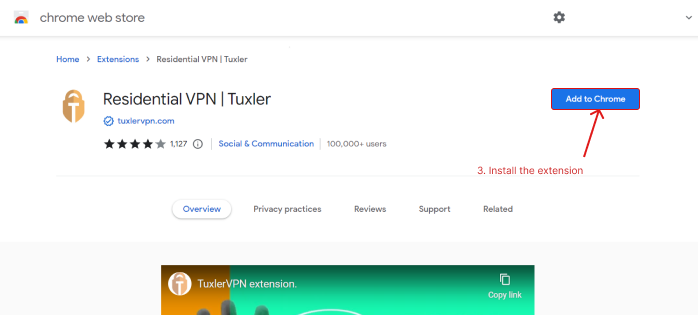
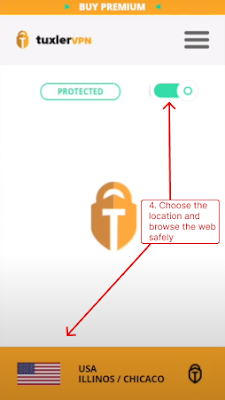
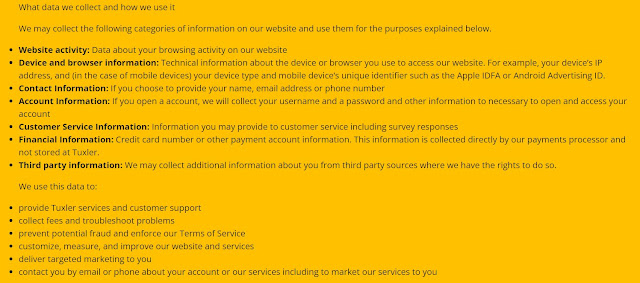
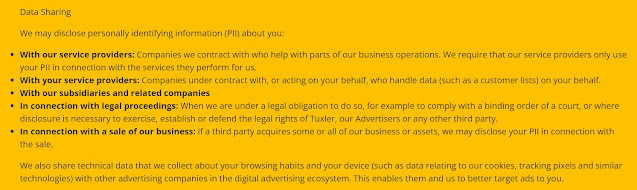
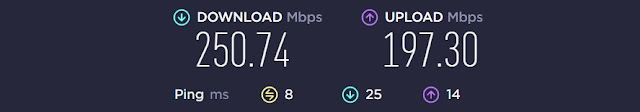


No comments:
Post a Comment